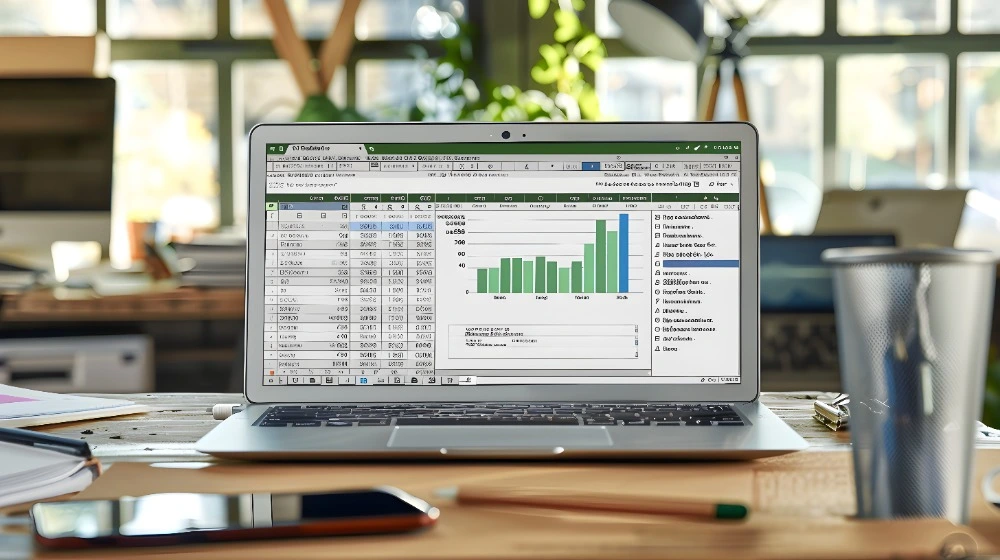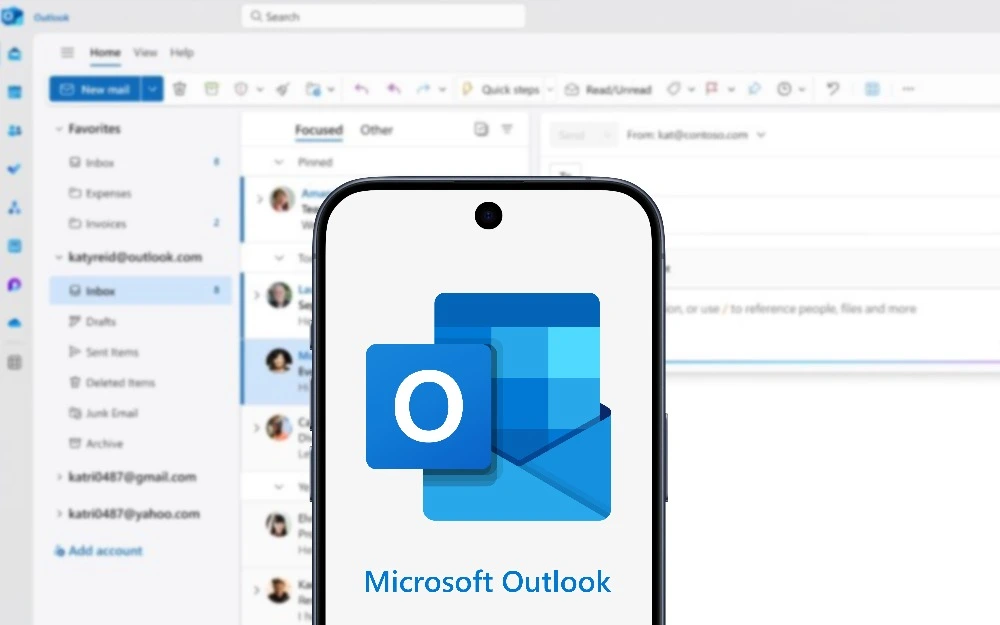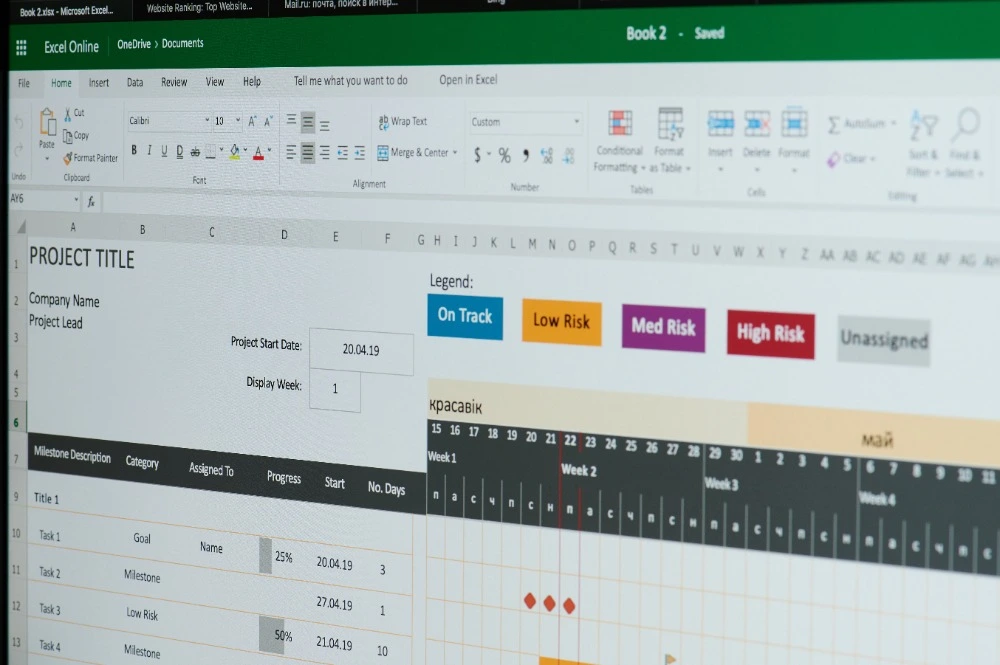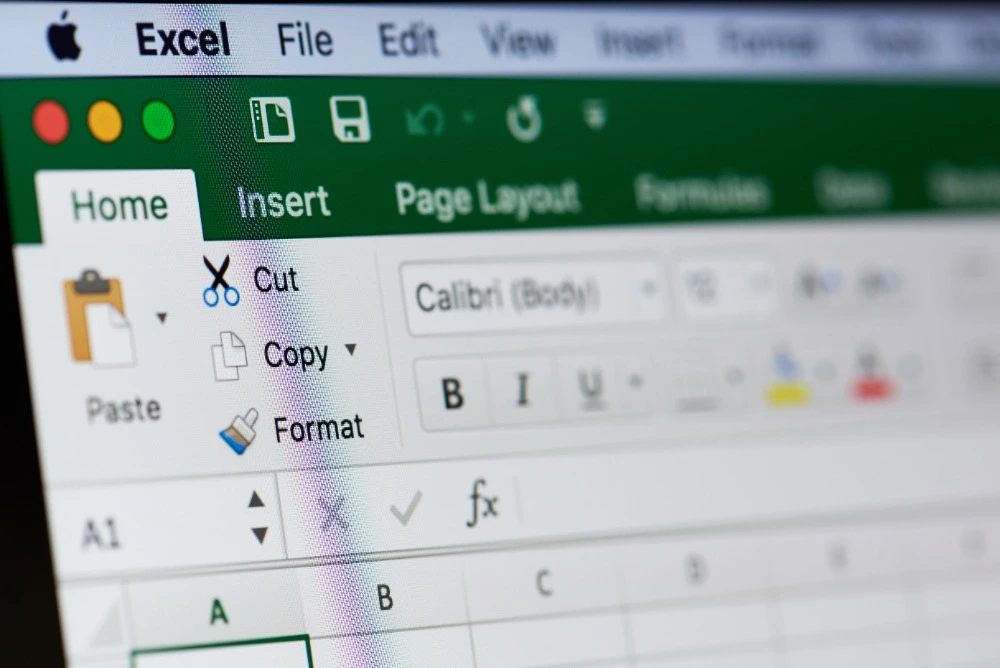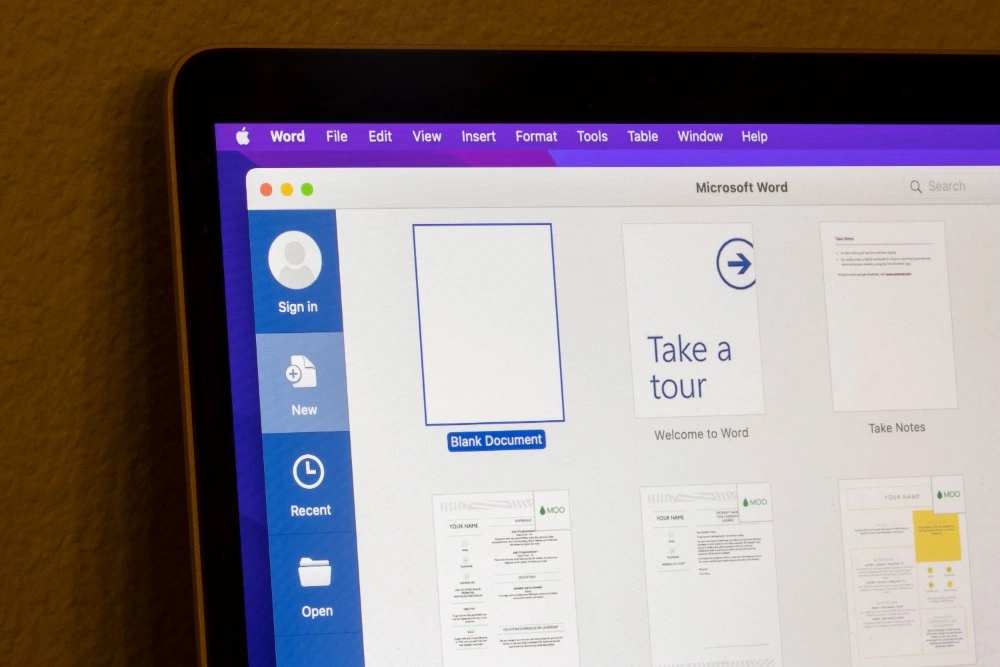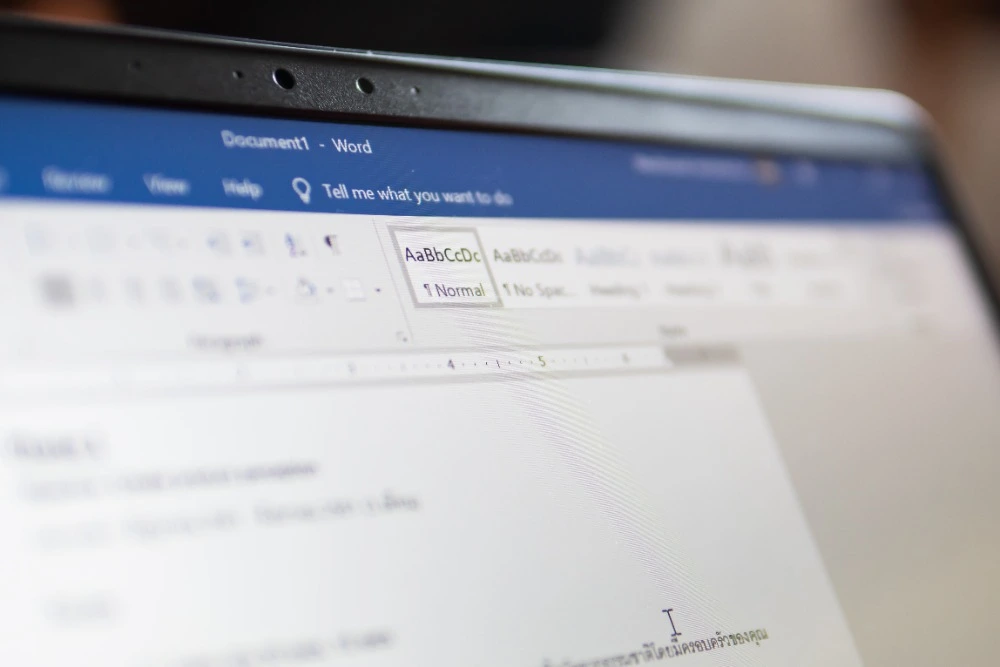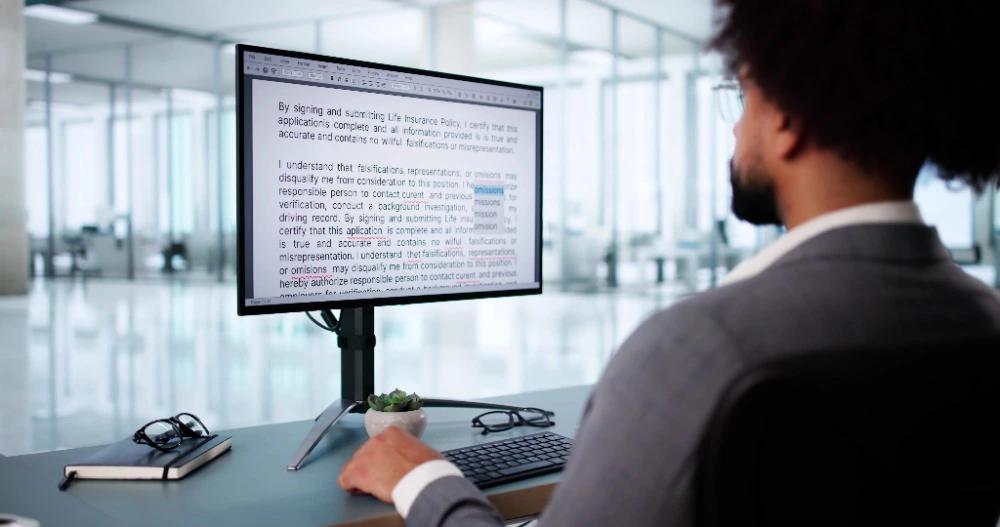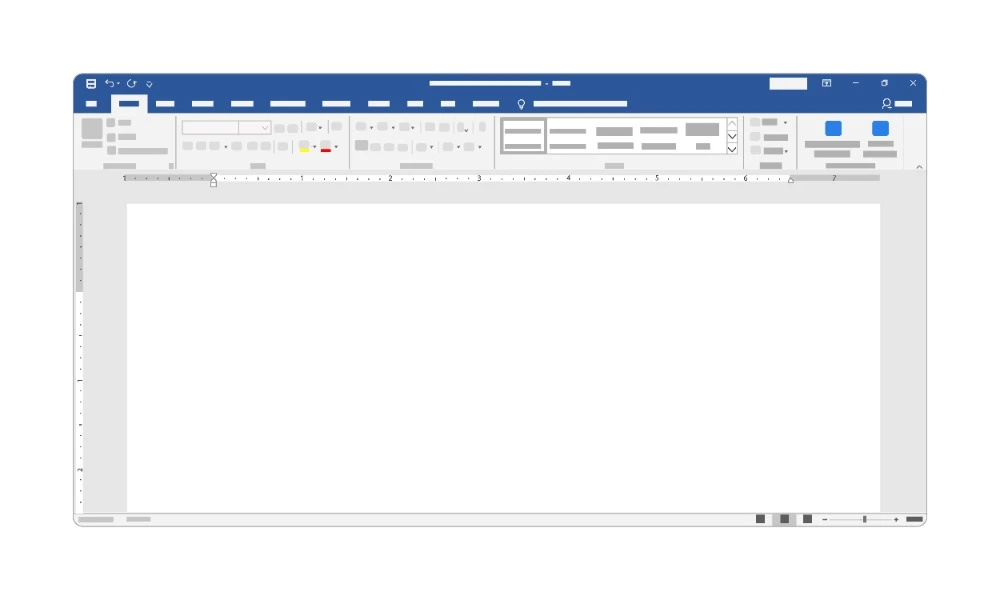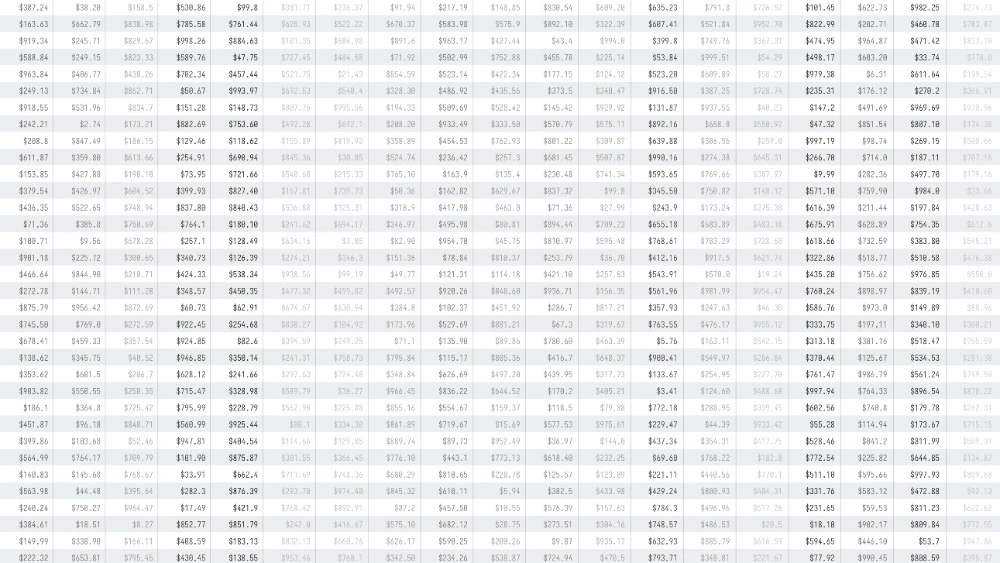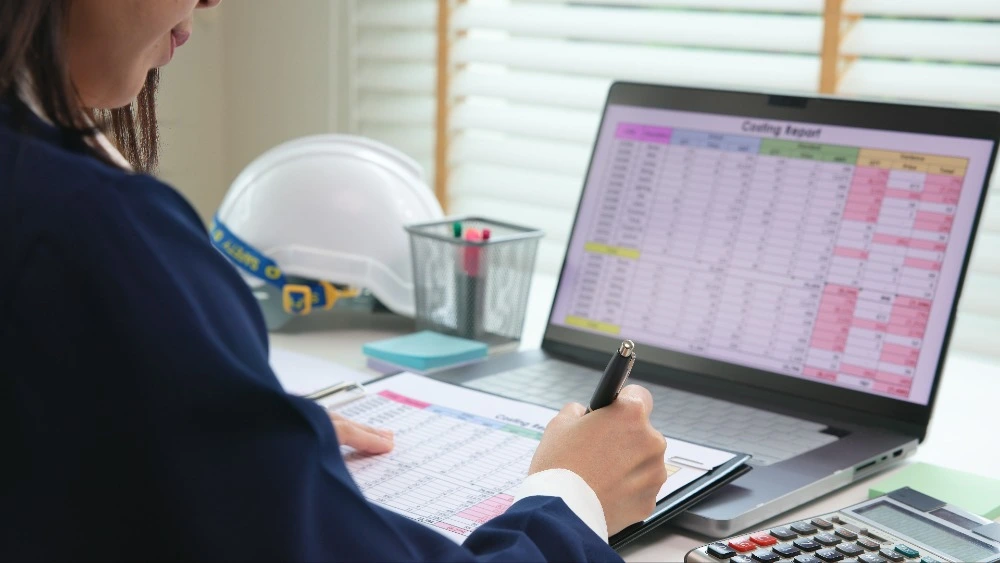How To Guides – Microsoft Excel, Power BI, Word & More
Explore step-by-step tutorials to help you get more from Microsoft Office and technical tools. From Excel formulas and Power BI dashboards to Word formatting and project management tips, our guides make it easy to learn new skills. Each guide links directly to our related training courses so you can go further.
Learn how to create and format tables in Microsoft Word. Insert tables, adjust rows and columns, apply styles, borders and shading, repeat header rows, stop rows splitting across pages, and fix common table issues.
Learn how to publish and share a Power BI report. Step-by-step guide to workspaces, sharing links and apps, permissions, row-level security basics, and setting up scheduled refresh.
Learn how to connect Power Apps to SharePoint lists. Build a Canvas app, add SharePoint as a data source, use galleries and forms, save with SubmitForm or Patch, handle Choice/Person fields, and avoid delegation issues.
Learn how to automate email notifications with Microsoft Power Automate. Build flows using Forms, SharePoint, Outlook and schedules, add conditions, prevent duplicates, and create reminders and approvals.
Learn how to transform columns in Power Query for Excel. Step-by-step guide covering Split Column, Extract options, Replace Values, Trim/Clean, Fill Down, and common fixes for real-world data.
Learn how to merge tables with Power Query in Excel. Step-by-step guide covering join types, matching keys, multi-column merges, fixing null matches, handling duplicates, and best practices.
Learn how to clean and reshape data with Power Query in Excel. Import, fix types, trim and split text, remove duplicates, unpivot, merge, append, and combine files. Refresh in one click.
Learn how to use Excel macros the right way. Record and edit VBA, add buttons and shortcuts, handle errors, speed up code, and keep macros safe with trusted settings.
Learn how to protect Excel sheets and workbooks the right way—lock and unlock cells, hide formulas, allow edit ranges, protect workbook structure, and encrypt files with a password.
Learn advanced Excel charts—Combo, Waterfall, Pareto, Histogram, Box & Whisker, Funnel, Treemap, Sunburst, Radar and Stock. Clear steps and formatting tips to tell better data stories.
Learn how to format Power BI visuals the right way—themes, colours, labels, titles, dynamic titles, conditional formatting, and accessibility—so your reports are clear, consistent, and professional.
New to Power Apps? Learn how to plan, build, and share your first Canvas app. Step-by-step tutorial covering data setup, galleries, forms, formulas, validation, responsive design, and best practices.
New to Power Automate? Learn how to find, customise, test, and manage templates. Step-by-step guidance with best practices for ownership, performance, and reliability.
Learn step-by-step how to apply and manage basic constraints in Microsoft Project so your schedule reflects real-world dates without becoming too rigid.
Learn step-by-step how to post messages, reply in threads, and use @mentions in Microsoft Teams channels to keep team communication clear and organised.
Learn INDEX + MATCH in Excel with clear examples: exact and approximate lookups, two-way and multi-criteria searches, wildcards, error handling, and performance tips.
Learn how to create and manage folders in Microsoft Outlook. Step-by-step guide covering folder structure, favourites, rules, Quick Steps, Search Folders, archiving, and best practices.
Learn how to add and format shapes and icons in PowerPoint. Step-by-step guide covering alignment, styles, SVGs, Merge Shapes, Slide Master, accessibility, and tasteful animation.
Learn how to create and join a Team in Microsoft Teams. Step-by-step guide covering privacy, channels, members, guest access, notifications, files, and best practices.
New to Power Apps? Learn the basics fast — canvas vs model-driven, data connections, screens, formulas, and a simple first build — plus tips to share, secure, and speed up your app.
New to Power Automate? Learn how to create your first flow with triggers, actions, conditions, dynamic content, and error handling. A simple step-by-step guide for beginners.
Learn how to organise your Outlook inbox with folders, rules, categories, flags, search folders, and Quick Steps. A simple system to file faster and stay on top of email.
New to Microsoft Teams? Learn the basics fast—chat, channels, meetings, file sharing, notifications, apps, and best practices—in this easy step-by-step guide.
Learn how to set page margins and orientation in Microsoft Word. Step-by-step guide covering custom margins, portrait vs landscape, mirrored and gutter margins, plus pro tips.
Learn how to insert and format images in PowerPoint. Step-by-step guide covering placement, cropping, effects, background removal, transparency, and file size tips.
Learn how to create and link dependencies between tasks in Microsoft Project. Step-by-step guide covering task relationships, lags, leads, and scheduling tips.
Learn how to nest multiple IF functions in Excel. Step-by-step guide explaining logical tests, examples, and tips for creating powerful decision-based formulas.
Learn how to insert and format pictures in Microsoft Word. Step-by-step guide covering resizing, cropping, wrapping text, and adding professional effects.
Learn how to use filters and slicers in Power BI with this easy step-by-step guide. Discover how to add, format, and customise interactive filters for clear data insights.
Learn how to add and format text boxes in PowerPoint with this easy step-by-step guide. Discover how to position, style, and customise text for professional presentations.
Learn how to use bullets and numbering in Microsoft Word with this step-by-step guide. Discover how to create, format, and customise lists for professional documents.
Learn how to use PivotTables in Excel with this easy step-by-step guide. Discover how to summarise, analyse, and visualise your data with examples and tips.
Learn how to combine data with VLOOKUP in Excel. Step-by-step guide for beginners and professionals. Includes examples, tips, and best practices.
Learn how to set task durations in Microsoft Project with this step-by-step guide. Covers basic, estimated, fixed, and effort-driven durations, plus tips and best practices.
Learn how to build a basic Power BI dashboard with this step-by-step guide. Covers data connection, cleaning, visuals, filters, and publishing for beginners.
Learn how to use IF statements in Excel with this easy step-by-step guide. Covers basic IF, nested IF, AND/OR, text, IFS, and real-world examples.
Learn how to create drop-down lists in Excel using Data Validation. Step-by-step guide with tips for basic, dynamic, and dependent lists. Perfect for beginners and advanced users.
Learn how to apply and customise PowerPoint themes. Step-by-step guide explains how to use colours, fonts, backgrounds, and Slide Master for professional presentations.
Learn how to add tasks and milestones in Microsoft Project. Step-by-step tutorial covers creating tasks, setting durations, linking dependencies, and using milestones.
Learn how to create your first Power BI report. Beginner-friendly guide explains how to connect data, build visuals, use slicers, format reports, and publish.
Learn how to use Conditional Formatting in Microsoft Excel. Step-by-step tutorial covers highlight rules, colour scales, icon sets, custom formulas, and best practices.
Learn how to create a new project in Microsoft Project. Step-by-step tutorial covers calendars, tasks, dependencies, resources, baselines, and tracking progress.
Learn how to create a new PowerPoint presentation. Step-by-step tutorial covers layouts, themes, text, images, transitions, and slideshow basics for beginners.
Learn how to format text in Microsoft Word. Step-by-step tutorial covers fonts, sizes, colours, bold, italic, underline, and styles for professional documents.
Learn how to create and save a document in Microsoft Word. Step-by-step tutorial covers starting a new file, formatting basics, saving options, and best practices.
Learn how to import data from CSV files into Microsoft Power BI. Step-by-step guide covers loading, cleaning, combining files, and building reports with CSV data.
Learn how to connect Power BI to Excel data. Step-by-step guide shows how to import, clean, and visualise Excel spreadsheets in Power BI for better reporting.
Learn how to freeze panes and split windows in Excel. Step-by-step tutorial explains how to lock headings, compare data, and navigate large spreadsheets easily.
Learn how to create and format charts in Microsoft Excel. Step-by-step guide covers chart types, formatting, advanced options, and links to relevant Excel training courses.
Learn how to sort and filter data in Microsoft Excel with step-by-step examples. Covers basic and advanced techniques including multi-level sorts, filters, and Tables.
Learn how to use basic formulas in Excel, including SUM, AVERAGE and COUNT. Step-by-step examples show how to total, average and count data quickly. Perfect for beginners.
Learn how to enter and format data in Microsoft Excel with this step-by-step guide. Covers text, numbers, dates, styles, tables and formatting tips. Ideal for beginners who want to build a strong foundation in Excel.





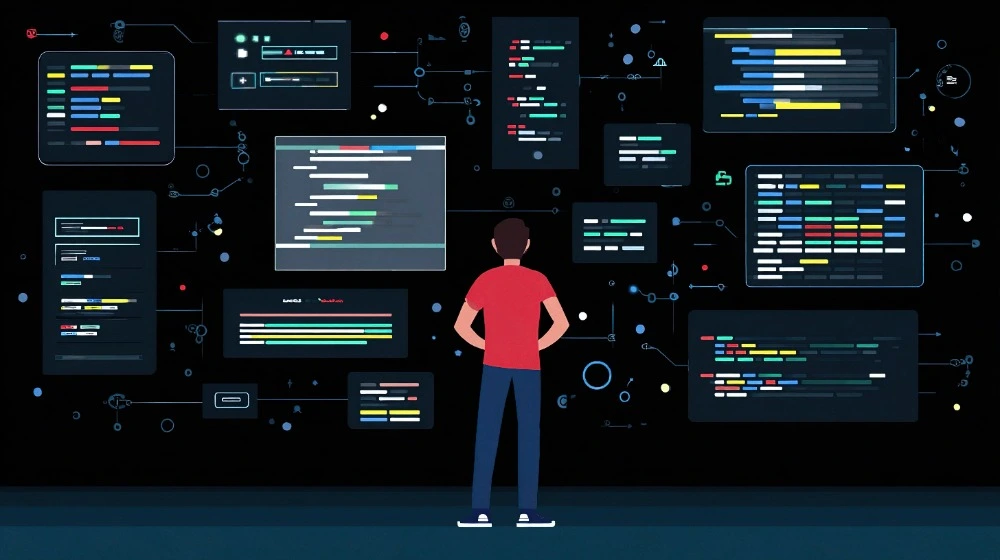





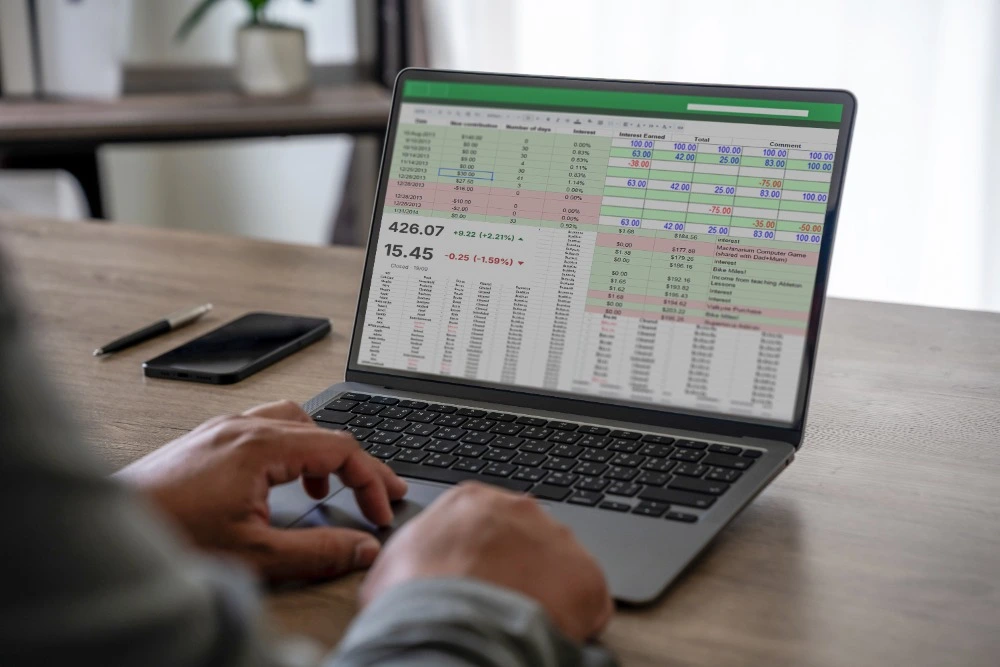
.webp)
.webp)